Are you an office worker, freelancer, self-employed or ‘digital nomad’? This one’s for those who tend to sit for long periods at a time on a laptop, desktop computer, and phone. Let’s talk about finding good posture while on our gadgets.
I spend a lot of time blogging and looking for freelance work online, so I can definitely relate. Here’s some useful tips to help us sit up, stand up, move and, most importantly, work more efficiently.
Try to Sit on the Floor
Sitting on the floor allows the body to readjust and be in its natural form. To adjust the laptop height, use a few pillows. You can also sit on a pillow or put one behind your back. Folding the legs (as pictured above) can help release the hips and keep the knees healthy. If you’re leaning against a sofa, during break you can lean back, creating an arch in the spine.
Maintain the Head Over the Shoulders
The skull is one the heaviest points on the body. When the skull is no longer supported by your spine, it creates stress and impact on the neck. Forward head posture and rounded shoulders are one of the most common postural deviations, but can be avoided when repositioning the head to balance on top of the skull. To allow the head to be supported by the spine, change the height of the computer screen to eye level. Just prop a few books under the laptop.
Stand Up Correctly
Something as simple as standing up is a great way to give the hips and legs a break from compression. However, standing upright can be tricky. First, readjust the height of your computer screen to ensure proper head-spine alignment. Make sure your feet are comfortable with or without shoes. However, don’t stand too long, it’s best to alternate between sitting and standing every 1-2 hours. This helps the body to keep moving.
Mobilize the Hips
Lie down on your stomach, and bring yourself upward with your hands by the shoulders so that the hips are off the floor, like in Upward-Facing Dog Position. Relax the ribcage downward and bring the belly button inward to support the lower back. This position can help to recover the body from a constant frontal, folded position. If you would like to stretch more, come into a Lunge Position. Send the tailbone toward the floor and gentle engage the abdomen.

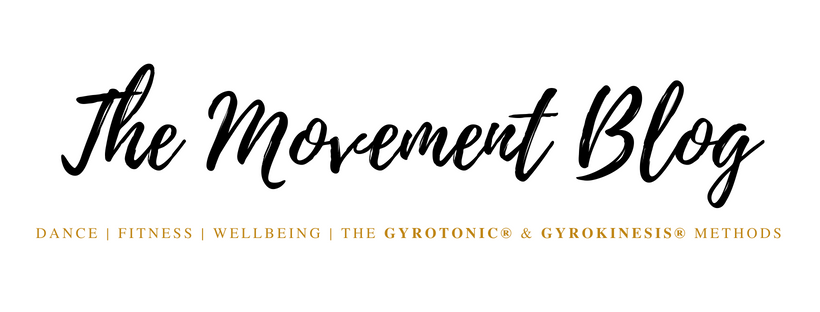







[…] Tips for Working at Home […]
This is very helpful for me. Thank you for sharing this. I will tell my friends and family about this too.
Thank you, Jhoei! I hope they found it helpful too 🙂